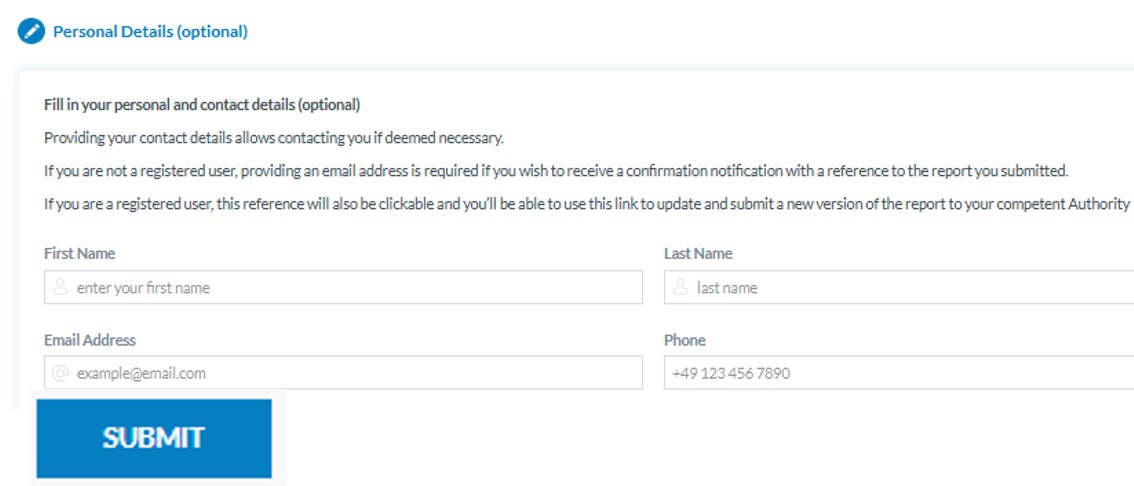The Objective of Safety Reporting
The objective of safety reporting is to contribute to the improvement of air safety by ensuring that all information on safety related events is identified, collected, collated and analysed, allowing the proactive identification of safety risks and the subsequent targeting of these risks to mitigate any possible undesired outcome.
‘Occurrence’ means any safety-related event which endangers or which, if not corrected or addressed, could endanger an aircraft, its occupants or any other person and includes in particular an accident or serious incident (if in doubt – report it). [List of Occurrences]
Regulation 376/2014 – EASA Easy Access Rules
Commission Implementing Regulation (EU) 2015/1018 (List of Reportable Occurrences)
Please note: All accidents and serious incidents must also be notified to the Air Accident Investigation Unit Air Accident Investigation Unit - Ireland (AAIU)
General Aviation Safety Reporting – ECCAIRS User Guide
While the form is best completed on a computer/laptop/tablet, but it may be filled on a smartphone (see guidance for best practice).
Step 1:
Start typing "Ireland" and select from list.


Step 2:
Select whether you are reporting on your own behalf or organisation.
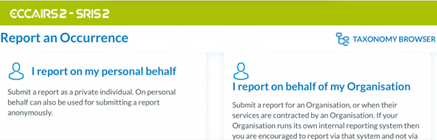

Step 3:
Select “Online” to complete online form or “Download PDF” to complete offline and upload to site when completed.

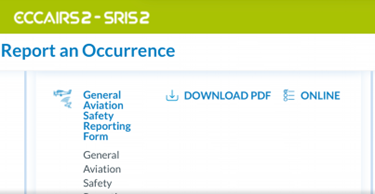

Step 4 (if using smart phone):
Select “” (highlighted in red) to collapse menu on left and display form adequately.
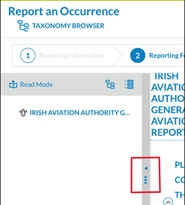

Step 5:
Select “Yes” to confirm General Aviation Report (this will allow IAA to filter reports).
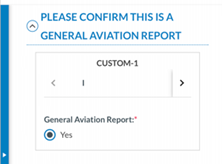

Step 6 - When/Where:
UTC Date: Date of the occurrence (can be typed into box rather than use selection process).
UTC time: Time of occurrence (can be typed into box rather than use selection process).
Location Name: Location of occurrence (free text box).
Headline: Title of occurrence/brief description (e.g. Bird strike, Airspace infringement, runway excursion, engine failure etc).


Step 7:
Injury Level: Select appropriate description.
Highest Damage: Select appropriate description.
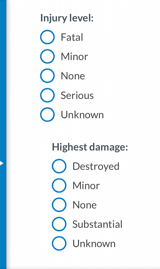

Step 8 - Aircraft Info:
Aircraft Reg: Insert Aircraft registration (in capital letters).
Aircraft Category: Use selection tree to make aircraft selection (most difficult element for smart phone users – see selection options below).
Flight Phase: From dropdown list select the phase of flight the occurrence occurred (e.g. approach, en route, landing).
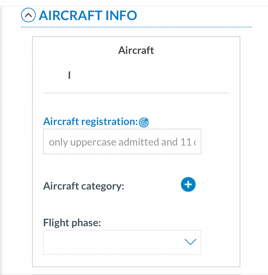
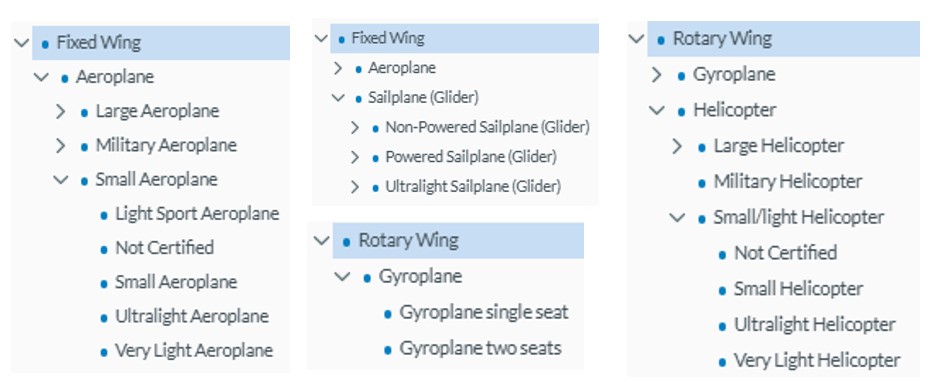

Step 9:
Last Departure Point: Use ICAO 4 letter airport code (e.g. EIDW). Can type code into field when “+” selected. If airport code is not applicable – can use selection tree or type “Other” into text box and scroll down to select “Ireland”. There is a free text box below to complete details. Leave blank if unknown.
Planned Destination: Same as above.
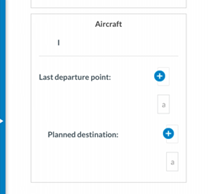

Step 10 - What:
Narrative text: Give a description of the event with as much detail as possible.
Then select “Continue”.



Step 11 - Attach Documents:
If no documents to upload click “Continue”.
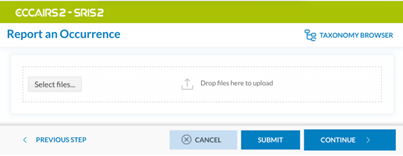
Step 12 - Personal Details:
Please complete all personal details to enable the IAA to gather any outstanding information if required. Occurrence reports are treated confidentially to maintain full and free reporting and protect the identity of the individual.
Click “Submit”.