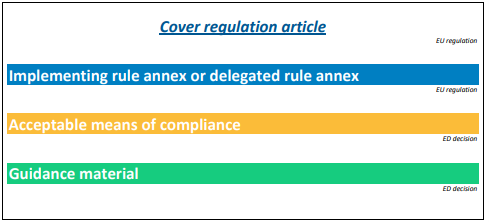How to access EASA Regulations – Easy Access Rules
EASA website: EASA Pro | EASA (europa.eu)
Once you open the EASA website, you can hover your mouse over the Regulations tab:
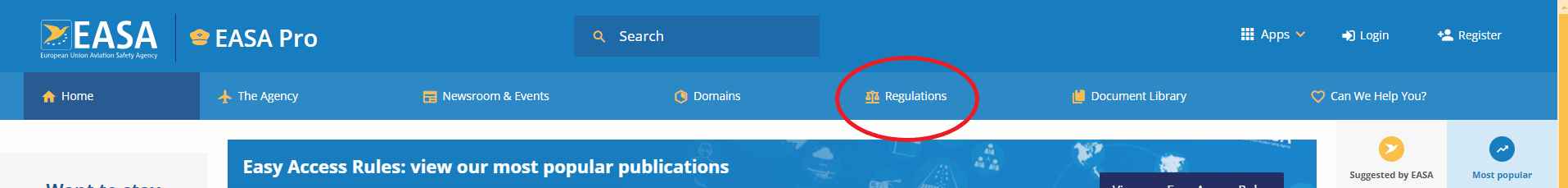
This will drop down the list of all regulations, including the Aircrew (Regulation (EU) No 1178/2011).
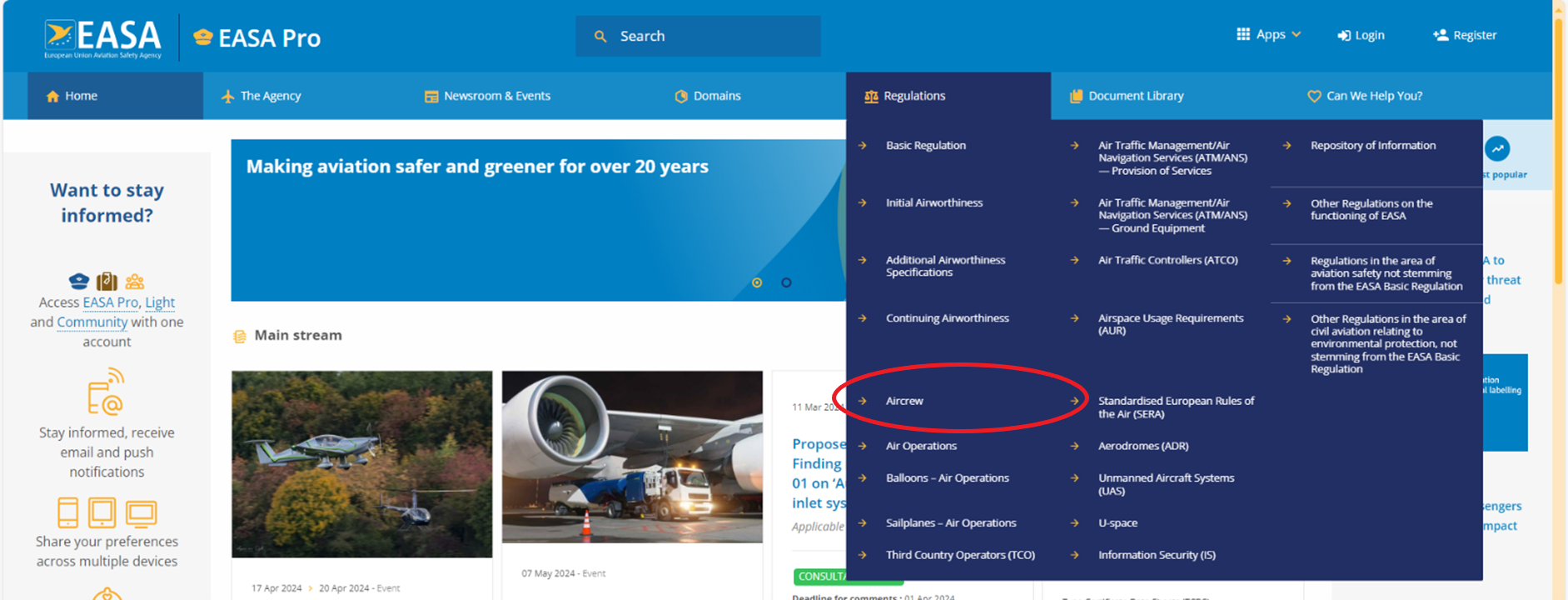
Select Aircrew:
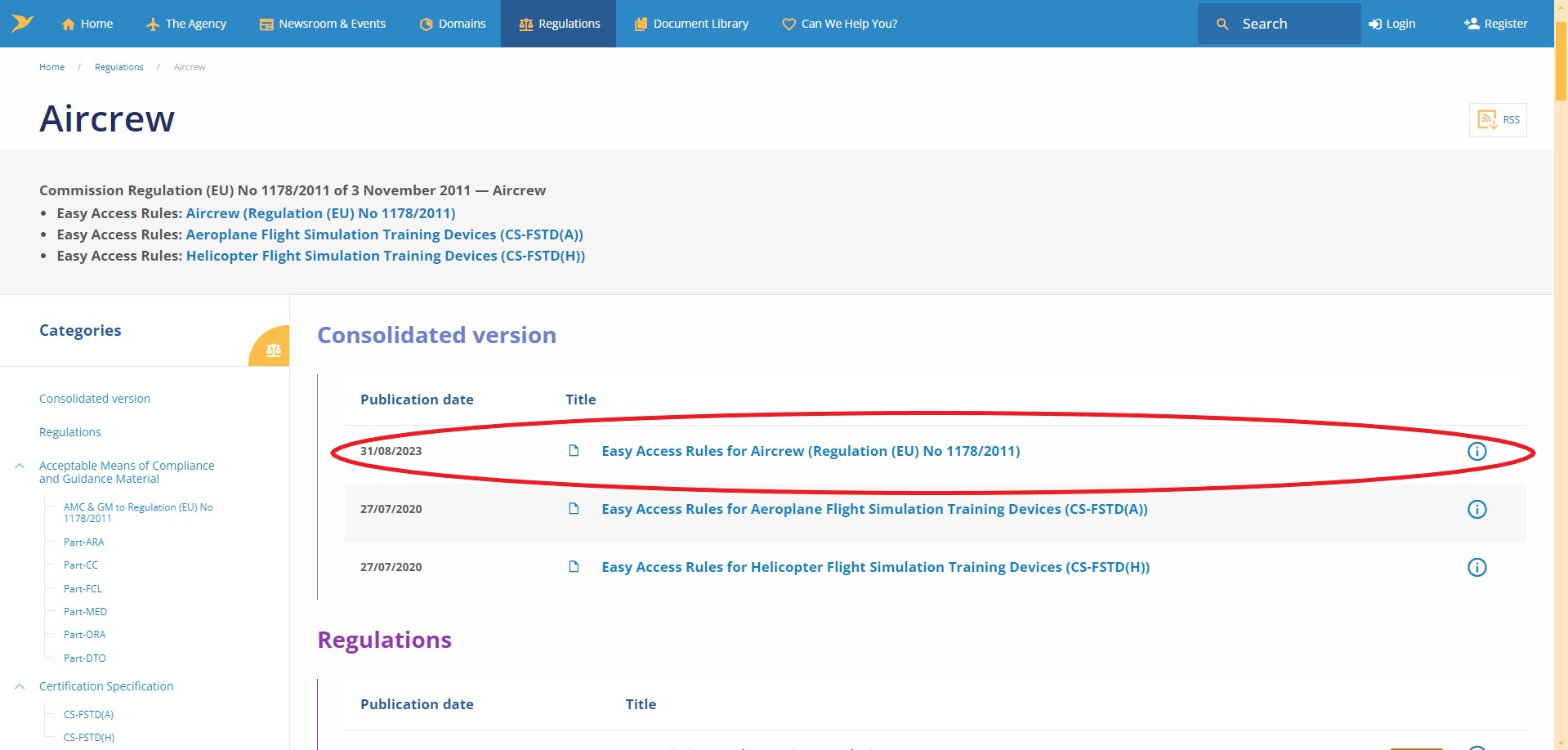
This opens the option to select the Easy Access Rules for Aircrew (Regulation (EU) No 1178/2011).
When you click the link, you can scroll to the bottom of the page to Publications:

This gives you the Easy Access rules in different formats (PDF is very user friendly)
When you click on this link, your device will download a version of the Aircrew Easy Access Rules.
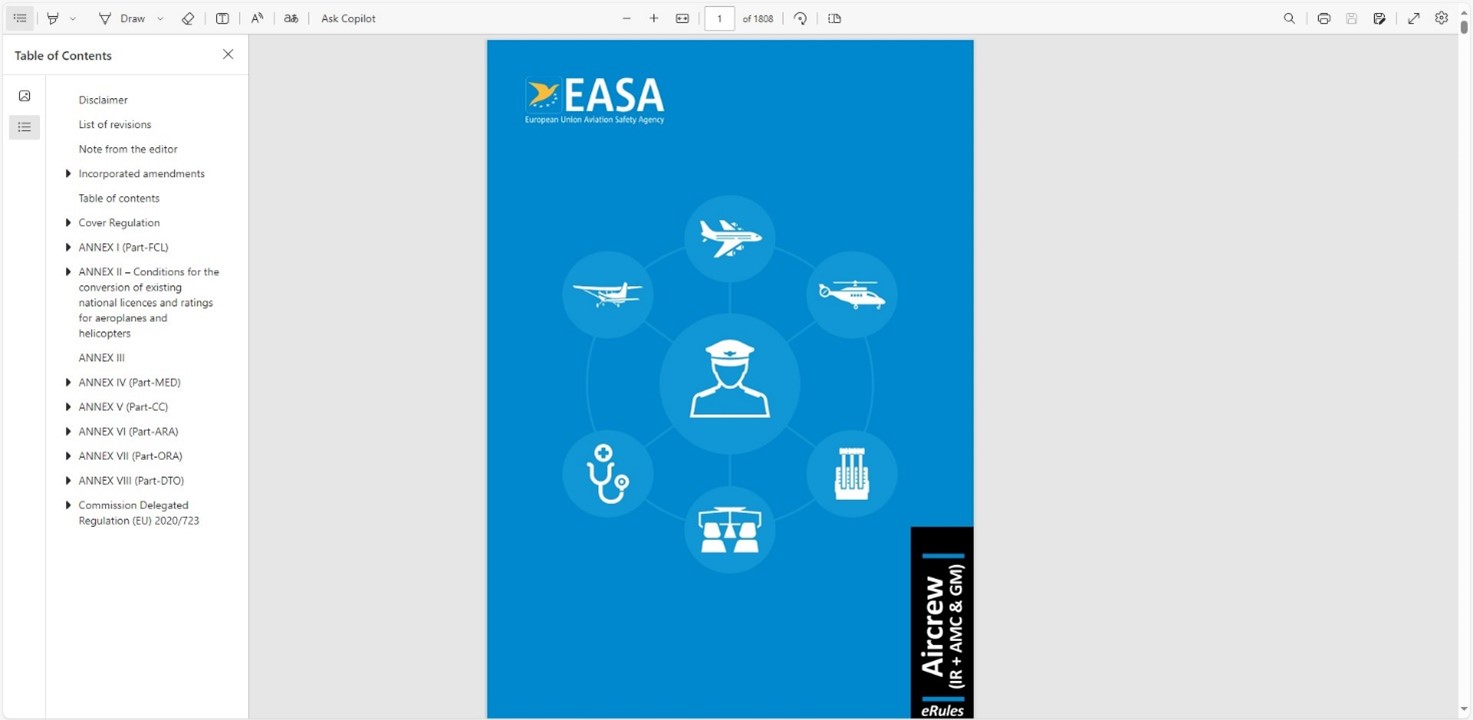
This is easy
to navigate using the menu on the left.
You can find the regulations regarding Examiners in Part-FCL Subpart K
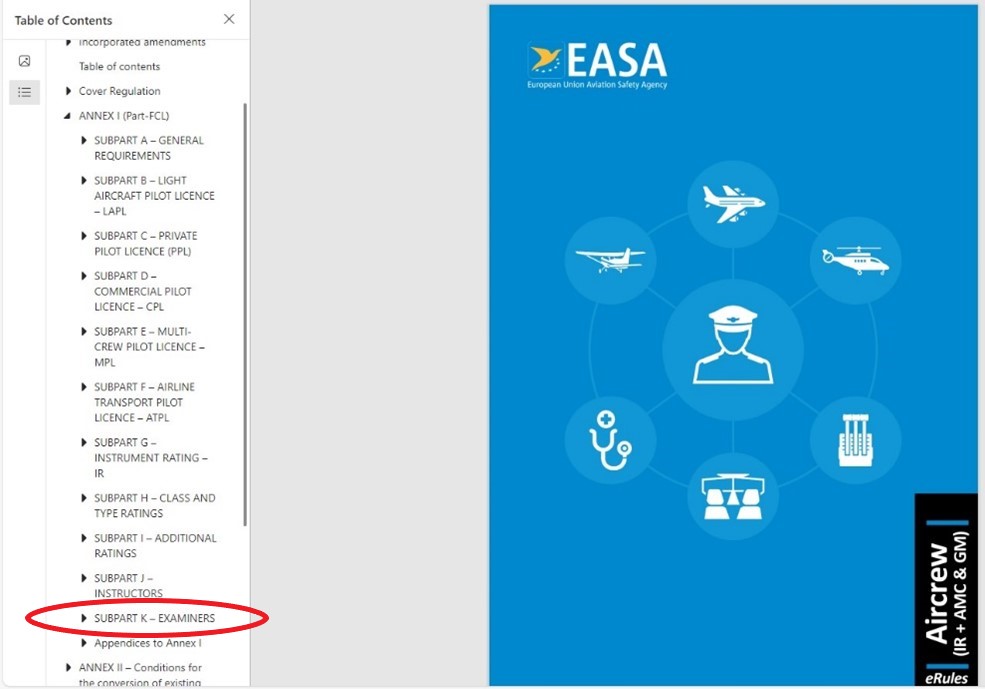
To search a word or phrase, you can use the “Find” function in the PDF document by pressing Ctrl + F :
Colour-coding of Implementing Rules (IR), Acceptable Means of Compliance (AMC), and Guidance material: